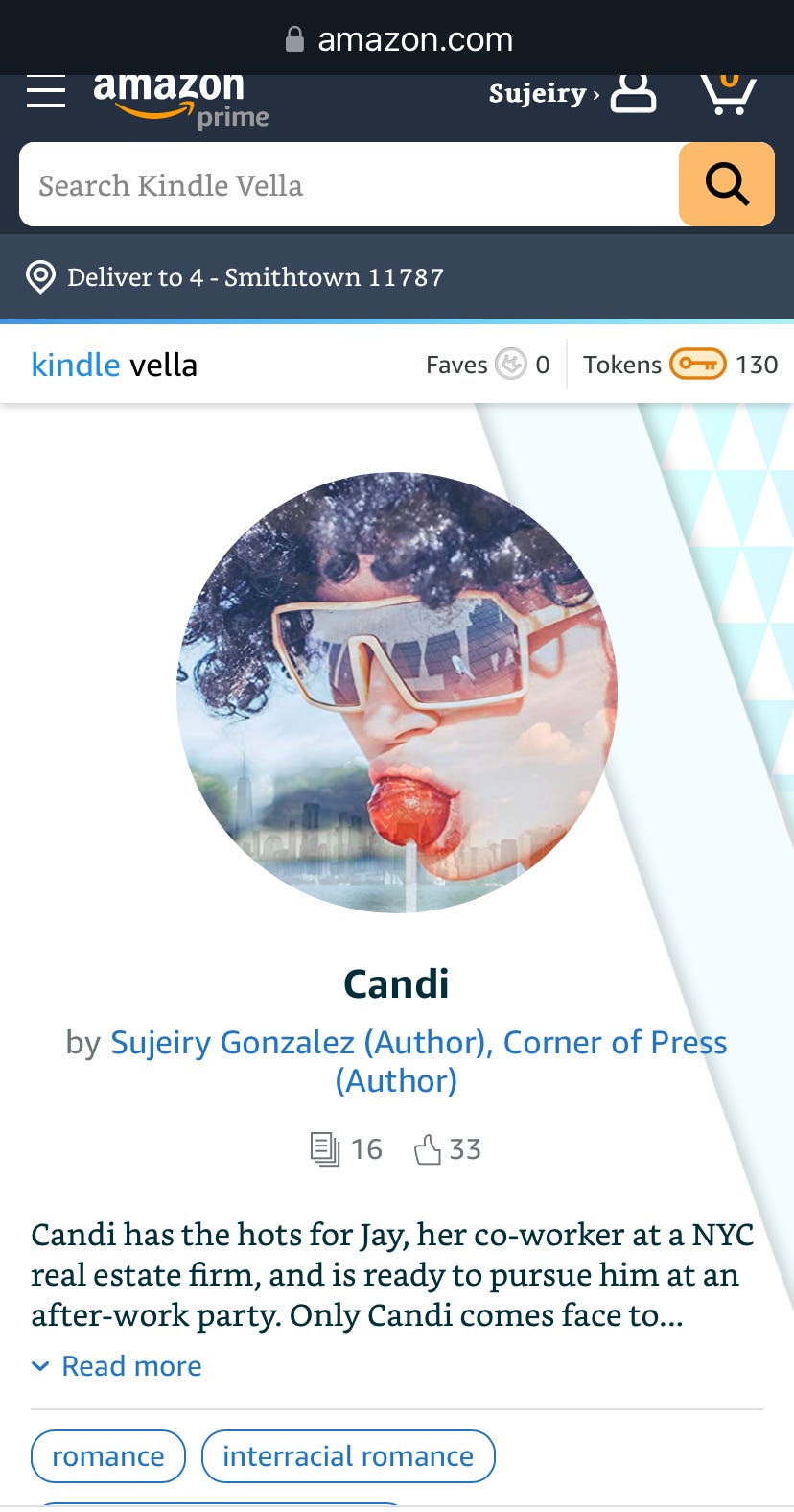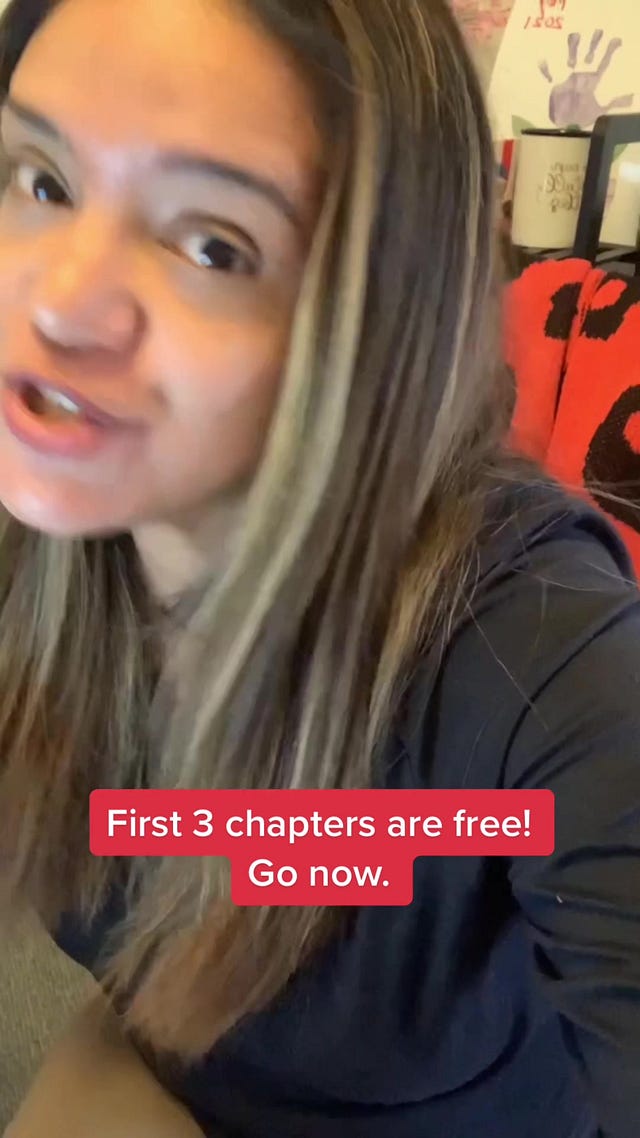How to Read Our Books on Kindle Vella
What is Kindle Vella? We're breaking it down, plus, providing a full and easy-to-follow tutorial on how to read Corner of Press titles on Amazon Kindle Vella.
Corner of Press is on Kindle Vella! All our books are available there now. You can even read some chapters, if not an entire book, for free. To help you get the hang on Amazon’s new baby, we’re sharing this easy-to-follow tutorial. But first, we’re answering the question you’re all probably wondering: what is Kindle Vella?
What is Kindle Vella?
Kindle Vella is Amazon’s newish baby where you can read books as “episodes” right on your phone or on desktop. Episodes are considered chapters on Kindle Vella. Authors create a schedule to drop an “episode” weekly or sometimes even daily.
How do I read books on Kindle Vella?
You have three options: read on your phone, read on your desktop, and/or read on your Kindle App on your phone or tablet.
Once you decide where you will read our books on Vella click on our links (see below).
Login to Amazon.
You will be asked to claim free tokens (I explain tokens below also).
Claim them and start reading!
What are Kindle Vella Tokens?
To read books on Kindle Vella, you need “tokens.” Tokens unlock episodes and are given for free once you sign up to read Kindle Vella. To get tokens, click on “Free tokens” on upper right hand corner of your screen, phone, or Kindle app. This grants you 200 tokens (sometimes Kindle Vella even gives you more) which allows you to read A LOT of episodes! Most or our episodes cost 10-20 tokens, so you can read an entire book for free!
Read and Give a Thumbs Up
Once you have read one of our episodes on Kindle Vella, you can rate it by giving it a thumbs up.
It’s super simple, just hover over the thumb and click. This really helps our books get traction and shows us that you love it. And we want to know you love it!